팜테크(FAMTECH)
[SINUS] 제품 리뷰 - SAMURAI 본문
목차
"관련제품 문의는 로고 클릭 또는 공지사항의 연락처를 통해 하실 수 있습니다."
[SINUS] 제품 리뷰 - SAMURAI

SAMURAI는 Sound(음향)와 Vibration(진동) 분석 소프트웨어 입니다. 윈도우 OS 환경에서 동작이 가능합니다. 반복 셋업 측정에서 Start/Pause/Stop 제어 버튼을 통해 동일 셋업에 대한 측정을 쉽게 진행할 수 있습니다. "Replay Mode"를 통해 측정한 데이터에 대한 리뷰, 그래픽 설정 변경, Export와 동작을 진행할 수 있습니다.

"Data Browser" 에서는 시간 도메인에서 측정한 결과를 Zoom을 사용해서 특정 구간 주파수 분석을 진행할 수 있습니다. SAMURAI는 Apollo와 같은 측정기와 연동해서 사용할 수 있는데 측정기는 DSP 장치로 전채널에 대한 실시간 측정과 Post Processing 값을 제공 해줍니다.
SAMURAI에서는 다음과 같은 값들을 제공 받습니다.
- Level values
- Spectra
- Time signals
- Rotational speeds
- Transfer values
- Video signals
- Slow Channels
- GPS, external triger
측정 값은 최대 16개의 윈도우 화면으로 표기 됩니다. 화면에 대한 설정은 측정 전/후 또는 동작 상태에서 자유롭게 변경이 가능합니다.
[SINUS] SAMURAI 주요 기능
>> Data Recorder

- Sample rates 200Hz to 204.8kHz, selectable per channel
- Signal bandwidths DC...80kHz, selectable per channel
- Triggered time signal storage available
- Ogg Vorbis compression (OGG파일)
>> FFT Analyzer
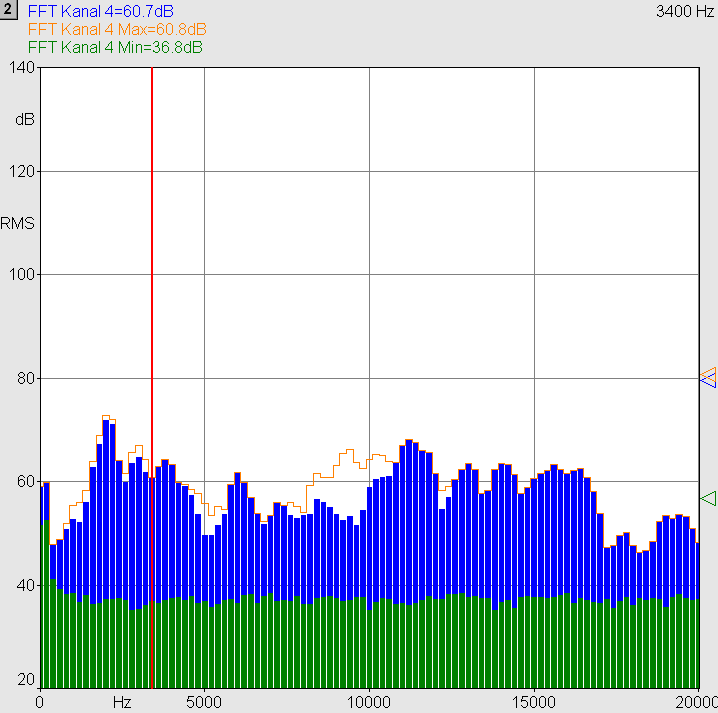
- Bandwidth selectable in steps: 19Hz, 39Hz, ... 80kHz; number of lines: 101, 201, 401, ... 25601
- FFT window: Rect, Hanning, Hamming, Kaiser-Bessel, Blackman, Flat-top, Bartlett, Welch, Gauss, Cosine N/4, Cosine N/8, Cosine N/16, Cosine N/32
- Window overlap: 25, 50, 75, 87, 93, 97%
- Averaging modes: Linear, fast, slow, as well as exponential
- Simultaneous display of instantaneous, max, min, Leq and SEL spectra
- Display and storage of sum levels
- Bar, bar-contour and line graphs, band values as RMS, peak, peak-peak, EU² or PSD value in dB or physical units
- Up to 5 FFT analysers per channel
- Triggered storage supported
>> 그 외 주요 기능
- 여러 종류 센서와 연결 (microphone, accelerometer, voltmeter, tachometer, thermometer, hygrometer, speed, travel, force, torque, torsion and pressure sensors)
- 멀티 신호 분석 툴(signal recording, FFT Analyzer, tachometer, auxiliary channel recording)
- 그래프(measurement data representation, level history graphs, spectrum, sonogram, Campbell diagram, waterfall diagram, time signal, vsXref (level over speed), tachometer and other windows (see also options))
- Measurement management with internal browser
- Data visualization with internal data browser
- USB로 데이터 전달 가능
- Easy calibration check
- 트리거, 마커 지원
- Display of multiple FFT spectra in the same window
- Display of octave and FFT spectra in the same window (in combination with SAMURAI Option: Octave)
- Value representation over time or speed selectable
- Integrated frequency generator for noise signal generation (white / pink) as well as sine sweep (in combination with SAMURAI Option: Reverberation Time)
- Use of the Windows sleep function to power the computer up or down at a predefined time
- Weight curve import and export
- Curve editor for reference spectra and weight curves
- Data export to the following formats: MS Excel, ASCII, WAV, Universal File Format (UFF), ASCII Raw Signal, HDF 5.0, MDF 3.0, Noise & Vibration Works (NWWin), Windows Media movie, Quicktime movie
- Sensor failure detection (detects broken wires of ICP sensors)
- Level monitor
>> 옵션
Acoustic, Vibration, 주파수 Resolution, 빌딩 Acoustic/Vibration, HVMA, Generator, Noisecam Video, Orbit graph, Order Tracking, Reverberation Time, RMS Meter, Sound Intensity, Sound Level Meter, Sound Map, Sound Power ISO9614, Sound Power ISO3744/45/46, TCP/IP, Synchronous Averaging, Transfer Function FRF, Vibration Meter, Virtual Tacho, Weather Station, Zoom FFT
https://sinus-leipzig.de/en/produkte/software/samurai-optionen
SAMURAI-options
sinus-leipzig.de
'팜테크 제품 리뷰(Review) > SINUS(시누스,Sound 분석툴)' 카테고리의 다른 글
| [SINUS]제품 리뷰 - Auditor (0) | 2022.01.05 |
|---|---|
| [SINUS]환경 소음, 이벤트 사운드 측정(Environmental Noise/Event Monitoring) (0) | 2022.01.05 |



